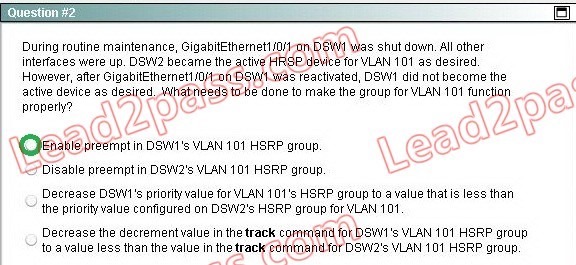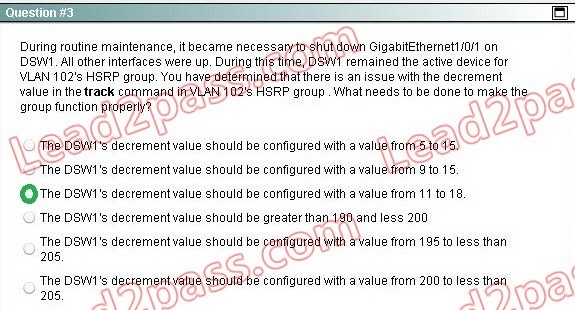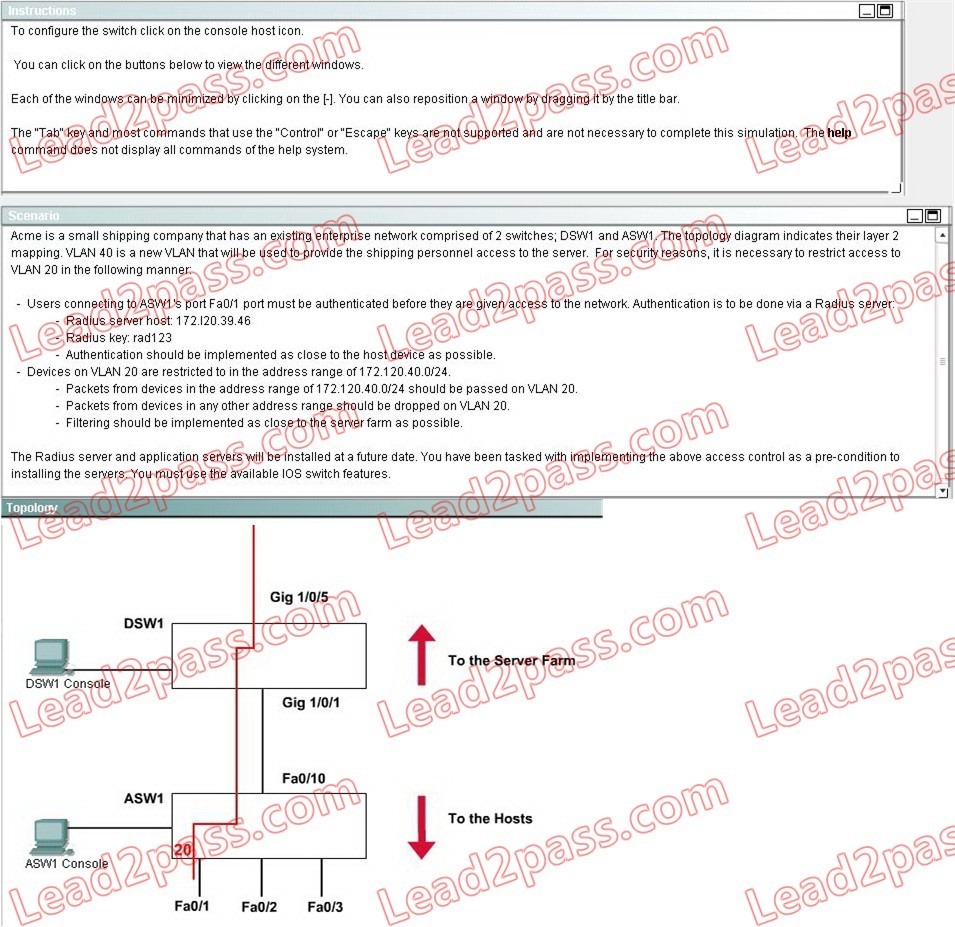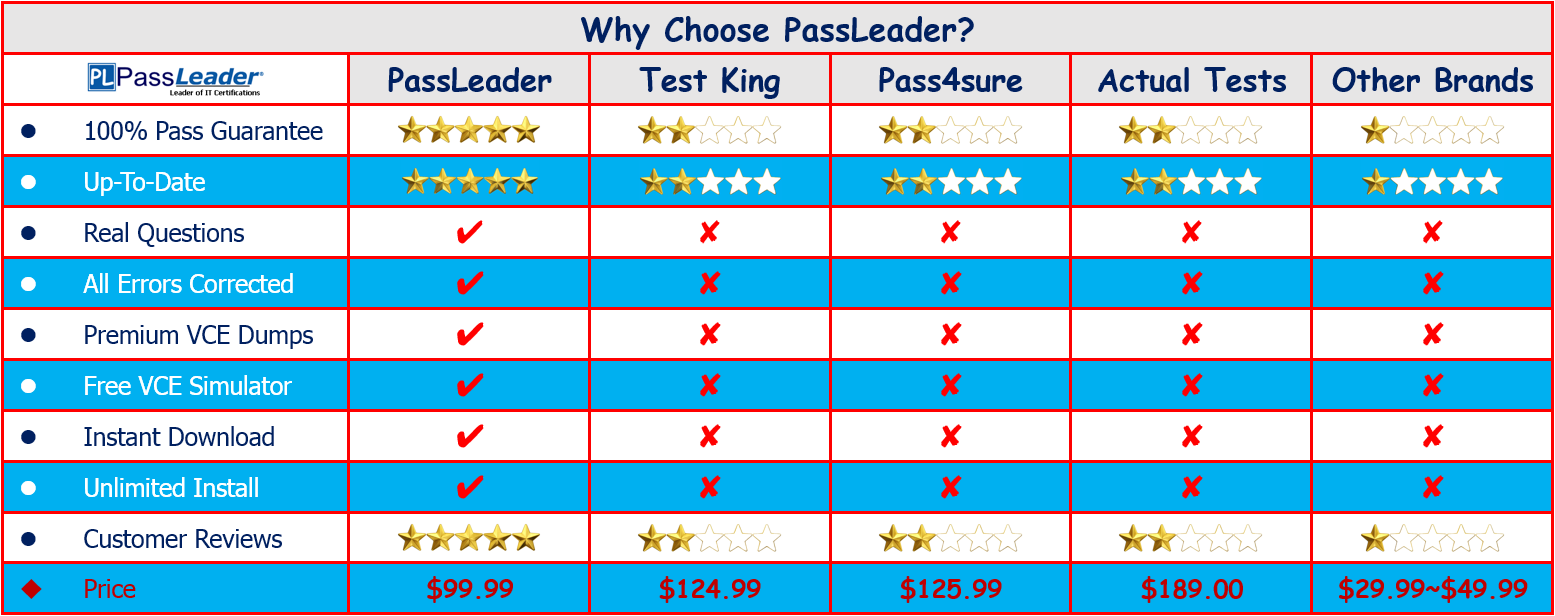QUESTION 151
Your boss is asking you about lightweight access points WLAN controller associations. What is the proper sequence a lightweight access point associates with a WLAN controller? 
Answer: 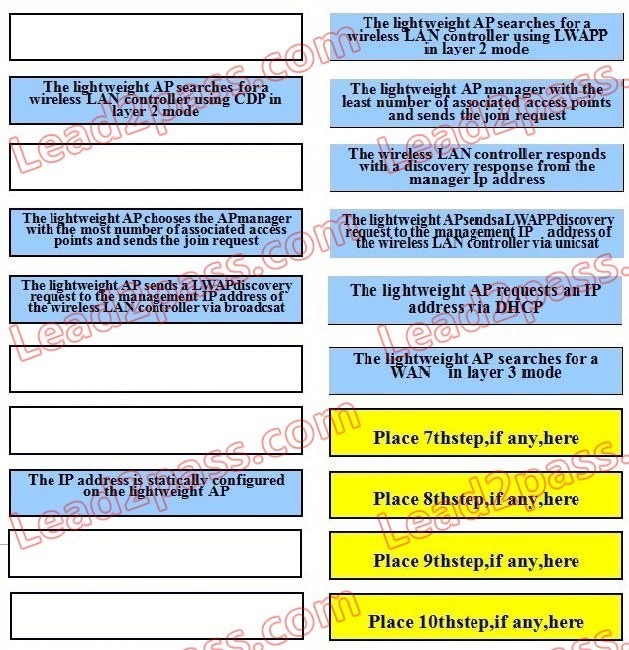
QUESTION 152
Your boss is interested in the process of a wireless client associating with a wireless access point. In particular, what is the correct order this takes places? 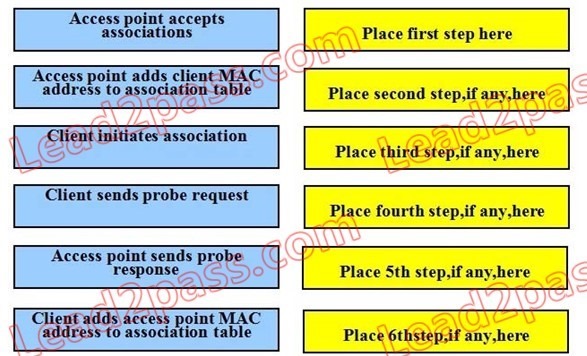
Answer: 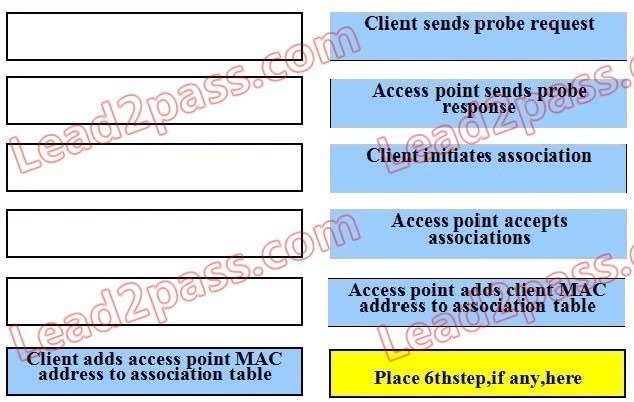
QUESTION 153
Drag and Drop Question. Categorize the high availability network resource or feature with the management level, network level, or system level used. 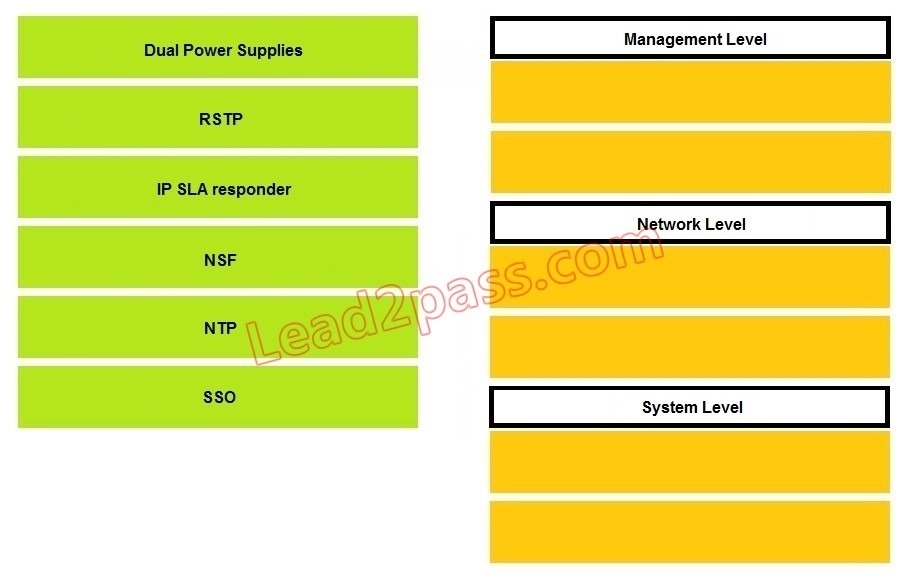
Answer: 
QUESTION 154
Hotspot – Super HSRP 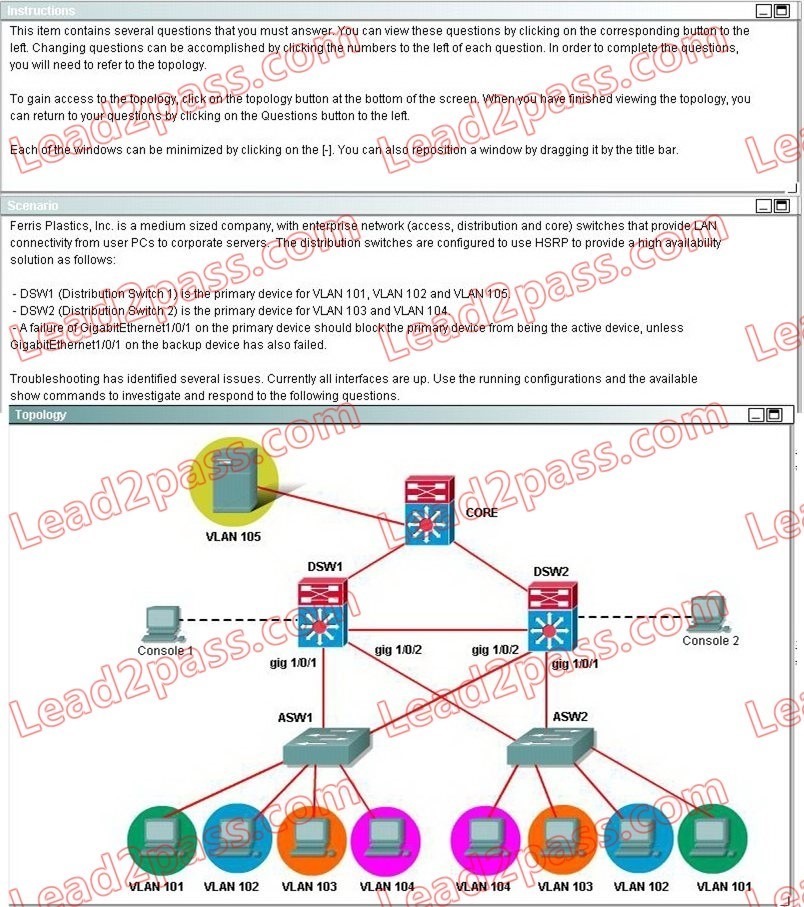
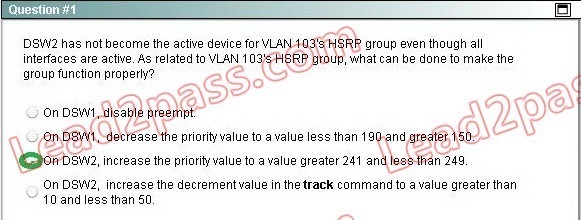
Answer: On DS2, increase the priority value to a value greater 241 and less than 249
Answer: Enable preempt on DS1’s Vlan101 HSRP group
Answer: The DS1’s decrement value should be configured with a value from 11 to 18
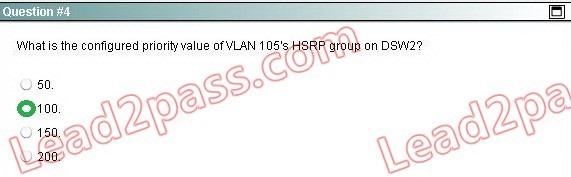
Answer: 100
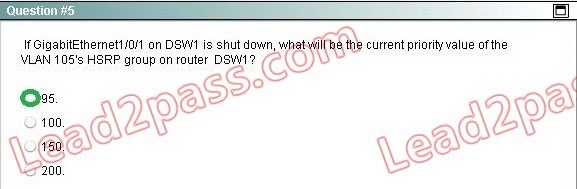
Answer: 95
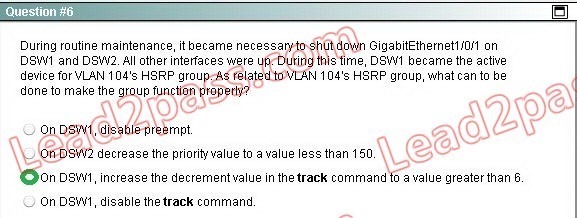
Answer: On DS1, increase the decrement value in the track command to a value greater than 6
1. Verification of Pre-configuration:
a. Check that the denoted vlan [vlan20] is created in both switches and ports [fa0/1 of ASW1] are assigned.
b. Take down the radius-server ip [172.120.39.46] and the key [rad123].
c. Take down the IP range [172.120.40.0/24] to be allowed the given vlan [vlan20]
2. Configure the Port based authentication on ASW1:
Enable AAA on the switch:
ASW1(config)# aaa new-model
The new-model keyword refers to the use of method lists, by which authentication methods and sources can be grouped or organized. Define the server along with its secret shared password:
ASW1(config)# aaa authentication dot1x default group radius
ASW1(config)# radius-server host 172.120.39.46 key rad123
This command causes the RADIUS server defined on the switch to be used for 802.1x authentication.
Enable 802.1x on the switch:
ASW1(config)# dot1x system-auth-control
Configure Fa0/1 to use 802.1x:
ASW1(config)# interface fastEthernet 0/1
ASW1(config-if)# switchport mode access
ASW1(config-if)# dot1x port-control auto
Notice that the word “auto” will force connected PC to authenticate through the 802.1x exchange.
ASW1(config-if)# exit
ASW1# copy running-config startup-config
3. Filter the traffic and create vlan access-map to restrict the traffic only for a range on DSW1
Define an access-list:
DSW1(config)# ip access-list standard 10
DSW1(config-ext-nacl)# permit 172.120.40.0 0.0.0.255
DSW1(config-ext-nacl)# exit
Define an access-map which uses the access-list above:
DSW1(config)# vlan access-map MYACCMAP 10
DSW1(config-access-map)# match ip address 10
DSW1(config-access-map)# action forward
DSW1(config-access-map)# exit
DSW1(config)# vlan access-map MYACCMAP 20
DSW1(config-access-map)# action drop
DSW1(config-access-map)# exit
Apply a vlan-map into a vlan:
DSW1(config)# vlan filter MYACCMAP vlan-list 20
DSW1# copy running-config startup-config
4. Note:
It is not possible to verify the configuration in this lab. All we have do the correct configurations. Most of the exam takers report that “ copy running-config startup-config” is not working. It does not a matter.
Do not try unwanted/wrong commands in the consoles. They are not real switches.
QUESTION 156
Lab – MLS and EIGRP
You have been tasked with configuring multilayer SwitchC, which has a partial configuration and has been attached to RouterC as shown in the topology diagram.
You need to configure SwitchC so that Hosts H1 and H2 can successful ping the server S1. Also SwitchC needs to be able to ping server S1.
Due to administrative restrictions and requirements you should not add/delete vlans, changes VLAN port assignments or create trunk links. Company policies forbid the use of static or default routing All routes must be learned via EIGRP 65010 routing protocol.
You do not have access to RouteC, RouterC is correctly configured. No trunking has been configured on RouterC.
Routed interfaces should use the lowest host on a subnet when possible. The following subnets are available to implement this solution:
• 172.16.1.0/24
• 192.168.3.32/27
• 192.168.3.64/27
Hosts H1 and H2 are configured with the correct IP address and default gateway.
SwitchC uses Cisco as the enable password.
Routing must only be enabled for the specific subnets shown in the diagram. 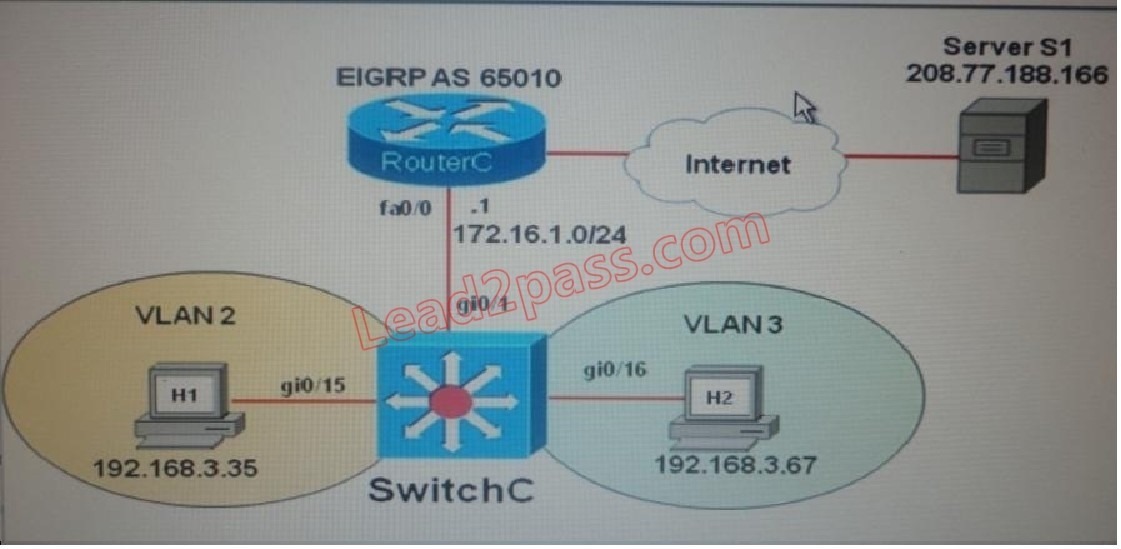
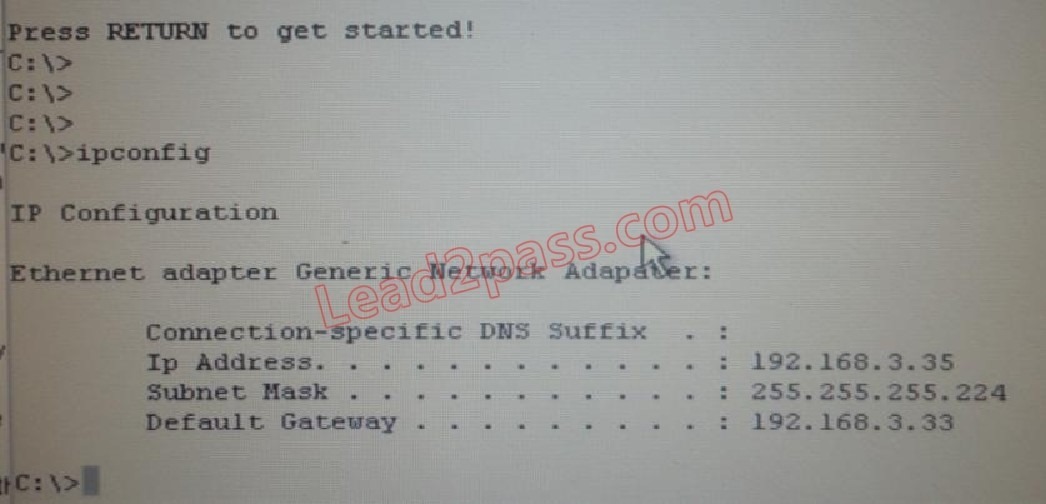
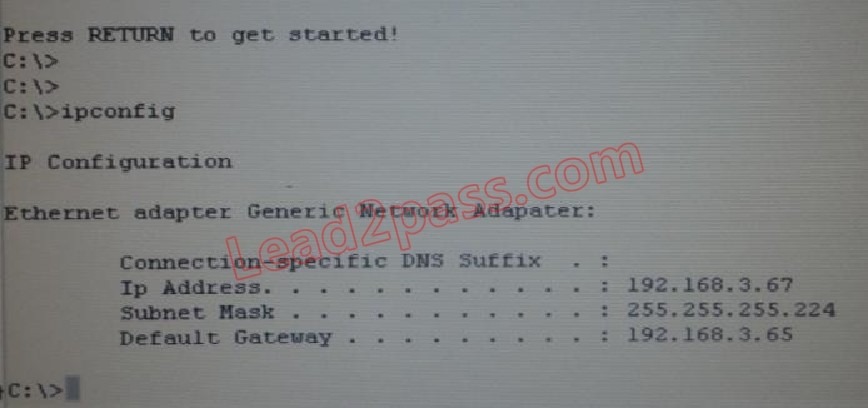
Answer and Explanation:
SwitchC> enable
SwitchC# conf t
SwitchC(config)# int gi 0/1
SwitchC(config-if)# no switchport (without this the simulator does not let you assign IP address on Gi0/1 interface.)
SwitchC(config-if)# ip address 172.16.1.1 255.255.255.0
SwitchC(config-if)# no shutdown
SwitchC(config-if)# exit
SwitchC(config)# int vlan 2
SwitchC(config-if)# ip address 192.168.3.33 255.255.255.224 (default gateway address)
SwitchC(config-if)# no shutdown
SwitchC(config-if)# exit
SwitchC(config-if)# int vlan 3
SwitchC(config-if)# ip address 192.168.3.65 255.255.255.224 (default gateway address)
SwitchC(config-if)# no shutdown
SwitchC(config-if)# exit
SwitchC(config)# ip routing
SwitchC(config-router)# router eigrp 65010
SwitchC(config-router)# network 172.16.1.0 0.0.0.255
SwitchC(config-router)# network 192.168.3.32 0.0.0.31
SwitchC(config-router)# network 192.168.3.64 0.0.0.31
SwitchC(config-router)# no auto-summary
SwitchC(config-router)# end
SwitchC# copy running-config startup-config
Verification:
We should be able to ping from SWITCHC to the gateway called “Server S1” [208.77.188.166]
You must obtain subnets and IP ADDRESS by yourself and this will be done by clicking on each host icon, then write ipconfig and you will obtain ip addresses of the host, default gateway & subnet mask. The default gateway address & subnet mask should be configured as SwitchC respective vlan ip’s
QUESTION 157
Lab – LACP with STP
You have been tasked with configuring L2P-SWB, which has a minimal configuration and has been added to the existing network shown in the topology diagram.
L2P-SWA is currently configured correctly. but will need to be modified to support the addition of L2P-SWB. The VTP and STP configuration modes on L2P-SWA should not be modified. However L2P-SWA needs to be the root switch for all VLAN instances.
The two connections between L2P-SWA and L2P-SWB need to be configured using a non-proprietary protocol that allows both the lines to be actively forwarding data, with L2P-SWA controlling activation. Propagation of unnecessary broadcasts should be limited using manual pruning on this trunk link.
For operational and security reasons Trunking between L2P-SWA and L2P-SWB should uncondition and Vlan1 and other access VLANs need to be tagged when traversing the trunk link.
Requirements for L2P-SWB
• VLAN RST ID = 21, supports two servers attached to fa0/9 and fa0/10
• VLAN RST ID = 22, supports two servers attached to fa0/13 and fa0/14
• VLAN RST ID = 23, supports two servers attached to fa0/15 and fa0/16
• Access ports supporting servers must transition immediately to forwarding state.
• No routing is to be supported on L2P-SWB
• Only SVI VLAN 1 is to be configured and it is to use address 192.168.1.11/24
• L2P-SWA and L2P-SWB use cisco as the enable password
• Ensure that devices on L2P-SWB can reach devices behind Router A 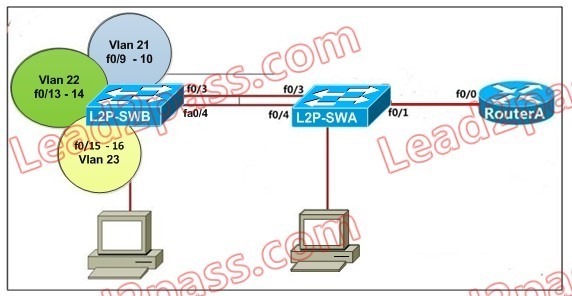
Answer and Explanation:
1. Verification on the Pre-Configuration:
L2P-SWA:
a. Check the Router’s interface IP [192.168.1.10] [Need to set for the default gateway for L2P-SWB]
b. Checks the VLANs [1, 11-13, 98-99] already created and identify the Native VLAN [99] and it’s Name [TrunkNative]
c. Check the all the interfaces especially Fast Ethernet 0/3 and 0/4 [Because in many of the people report that those interfaces were already assigned to a VLAN98, so we need to remove it from that VLAN because we later we will be assigning them to trunk port]
L2P-SWB:
a. Check the created VLANs. [Only VLAN1 created]
b. Check the SVI is assigned to the VLAN1 as noted in the question [192.168.1.11/24, most of the times it is assigned in the exam]
2. Configuration on L2P-SWB: [Configure VLAN/Assign ports/Make the L2P-SWA ROOT for the STP; Verify with show run if you need to create vlans 21-23 and verify trunk’s native vlan (remove the wrong native if not 99)]
L2P-SWB# conf t
L2P-SWB(config-if)# int vlan 1
L2P-SWB(config-if)# ip address 192.168.1.11 255.255.255.0
L2P-SWB(config-if)# no shut
L2P-SWB(config-if)# exit
L2P-SWB(config)# vtp mode transparent
L2P-SWB(config)# spanning-tree mode rapid-pvst
L2P-SWB(config)# int range fa 0/9 – 10
L2P-SWB(config-if)# switchport mode access
L2P-SWB(config-if)# switchport access vlan 21
L2P-SWB(config-if)# spanning-tree portfast
L2P-SWB(config-if)# no shut
L2P-SWB(config-if)# exit
L2P-SWB(config)# int range fa 0/13 – 14
L2P-SWB(config-if)# switchport mode access
L2P-SWB(config-if)# switchport access vlan 22
L2P-SWB(config-if)# spanning-tree portfast
L2P-SWB(config-if)# no shut
L2P-SWB(config-if)# exit
L2P-SWB(config)# int range fa 0/15 – 16
L2P-SWB(config-if)# switchport mode access
L2P-SWB(config-if)# switchport access vlan 23
L2P-SWB(config-if)# spanning-tree portfast
L2P-SWB(config-if)# no shut
L2P-SWB(config-if)# exit
L2P-SWB(config)# int range fa 0/3 – 4
L2P-SWB(config-if)# channel-protocol lacp
L2P-SWB(config-if)# channel group 1 mode passive
L2P-SWB(config-if)# no shut
L2P-SWB(config-if)# exit
L2P-SWB(config)# int port-channel 1
L2P-SWB(config-if)# switchport trunk encapsulation dot1q
L2P-SWB(config-if)# switchport mode trunk
L2P-SWB(config-if)# switchport trunk native vlan 99
L2P-SWB(config-if)# switchport trunk allowed vlans 1,21-23
L2P-SWB(config-if)# no shut
L2P-SWB(config-if)# end
L2P-SWB# copy running-configuration startup-configuration
4. Configure the Trunk Ports and Finally, Port-Aggregation [LACP]
L2P-SWA# conf t
L2P-SWA(config)# vlan 21
L2P-SWA(config-vlan)# name Marketing
L2P-SWA(config-vlan)# vlan 22
L2P-SWA(config-vlan)# name Sales
L2P-SWA(config-vlan)# vlan 23
L2P-SWA(config-vlan)# name Engineering
L2P-SWA(config-vlan)# exit
L2P-SWA(config)# spanning-tree vlan 1,11-13,21-23,99 root primary
L2P-SWA(config)# int range fa 0/3 – 4
L2P-SWA(config-if)# channel-protocol lacp
L2P-SWA(config-if)# channel-group 1 mode active
L2P-SWA(config-if)# no shut
L2P-SWA(config-if)# exit
L2P-SWA(config)# int port-channel 1
L2P-SWA(config-if)# switchport trunk encapsulation dot1q
L2P-SWA(config-if)# switchport mode trunk
L2P-SWA(config-if)# switchport trunk native vlan 99
L2P-SWA(config-if)# switchport trunk allowed vlan 1,21-23
L2P-SWA(config-if)# no shut
L2P-SWA(config-if)# end
L2P-SWA# copy running-configuration startup-configuration
5. Varify the configuration:
On Access L2P-SWB ping 192.168.1.10
!!!!!
Note:
1. The copy run start will not work most of the times, do not worry. Leave it.
2. int port-channel 1
switchport trunk native vlan 99
The above command is not needed most of the times. Use it if you get any VLAN mismatch notification on the screen.
3. SVI is configured most of the times.
4. switchport trunk encapsulation dot1Q / This command will not work on the Distribution switch [A]. Assume it is configured on the LAB.
5. Finally no not try any unwanted/wrong commands on the console. That is not a real switch!
More: There is anonther version in the real exam recently.
Requirements
Distribution Switch (L2P-SWB)
(1) Do not change VTP and STP settings
(2) Switch needs to be spanning-tree root for VLAN 11-13,21-23. Other VLAN’s can
have default STP priority
(3) VLAN’s allowed on the trunk are 1,21-23
Access Switch (L2P-SWA)
(1) STP and VTP settings should be identical to L2P-SWB
(2) Configure VLAN’s as per diagram
(3) VLAN 1,21-23 needs to be tagged when traversing the link
(4) No routing needed on L2P-SWA
(5) VLAN 1 needs to be configured with IP – 192.168.1.11/24
Answer and Explanation:
L2P-SWB#show cdp neighbors detail —> Get the IP address of the Router (needed to
ping at the end-192.168.1.1)
L2P-SWB#show vtp status —>Write down the VTP mode (was set to Transparent)
L2P-SWB#show spanning-tree —>Write down the STP mode (was set to RSTP)
L2P-SWB#show vlan —> Check if any VLAN is assigned to FastEthernet 0/3 and 0/4
(VLAN 98 was assigned)
L2P-SWB#show vlan —>Check whats the native VLAN (can be identified by the name
“TrunkNative”, VLAN 99)
L2P-SWB(config)#vlan 21
L2P-SWB(config-vlan)#name Marketing
L2P-SWB(config)#vlan 22
L2P-SWB(config-vlan)#name Sales
L2P-SWB(config)#vlan 23
L2P-SWB(config-vlan)#name Engineering
L2P-SWB(config)#spanning-tree vlan 11-13,21-23 root primary
***This completes VLAN configuration***
L2P-SWB(config)#int range fa0/3 – 4 –> Make sure you put a space between “3 – 4″
for it to accept the command
L2P-SWB(config-int-range)#no shutdown
L2P-SWB(config-int-range)#no switchport access vlan 98 —> remove VLAN 98
L2P-SWB(config-int-range)#switchport mode trunk
L2P-SWB(config-int-range)#switchport trunk encapsulation dot1q —> System might not accept this command, but type it anyway
L2P-SWB(config-int-range)#switchport trunk native vlan 99
L2P-SWB(config-int-range)#switchport trunk allowed vlan 1,21-23
L2P-SWB(config-int-range)#channel-protocol lacp
L2P-SWB(config-int-range)#channel-group 1 mode active –> Distribution switch needs to be ACTIVE
L2P-SWB(config-int-range)#exit
L2P-SWB(config-if)#int port-channel 1
L2P-SWB(config-if)#switchport mode trunk —> System might not accept this
command, but type it anyway
L2P-SWB(config-if)#switchport trunk encapsulation dot1q
L2P-SWB(config-if)#switchport trunk native vlan 99
L2P-SWB(config-if)#switchport trunk allowed vlan 1,21-23
***This complete’s Etherchannel configuration***
Move on to L2P-SWA (Access Switch)
L2P-SWA#show vlan —> check if any of the required VLAN’s are pre-configured
(Need to configure 21-23,99)
L2P-SWA#show vtp status —> Check VTP mode of switch (Switch is in Server mode,
need to change to Transparent)
L2P-SWA#show spanning-tree —> Check STP mode (Change to RSTP)
L2P-SWA(config)#vtp mode transparent
L2P-SWA(config)#spanning-tree mode rstp
***This complete’s STP and VTP configuration***
L2P-SWA(config)#vlan 21
L2P-SWA(config-vlan)#name Marketing ( This are the actual Vlan names I got on my test)
L2P-SWA(config)#vlan 22
L2P-SWA(config-vlan)#name Sales
L2P-SWA(config)#vlan 23
L2P-SWA(config-vlan)#name Engineering
L2P-SWA(config)#vlan 99
L2P-SWA(config-vlan)#name TrunkNative
***This completes VLAN configuration***
L2P-SWA(config)#int range fa 0/9 – 10
L2P-SWA(config-int-range)#switchport mode access
L2P-SWA(config-int-range)#switchport access vlan 21
L2P-SWA(config-int-range)#spanning-tree portfast
L2P-SWA(config-int-range)#no shutdown
L2P-SWA(config)#int range fa 0/13 – 14
L2P-SWA(config-int-range)#switchport mode access
L2P-SWA(config-int-range)#switchport access vlan 22
L2P-SWA(config-int-range)# spanning-tree portfast
L2P-SWA(config-int-range)#no shutdown
L2P-SWA(config)#int range fa 0/15 – 16
L2P-SWA(config-int-range)#switchport mode access
L2P-SWA(config-int-range)#switchport access vlan 23
L2P-SWA(config-int-range)# spanning-tree portfast
L2P-SWA(config-int-range)#no shutdown
L2P-SWA(config)#int vlan 1
L2P-SWA(config-if)#ip address 192.168.1.11 255.255.255.0
L2P-SWA(config)#ip default-gateway 192.1.68.1.1
***This completes access ports configuration***
L2P-SWA(config)#int range fa0/3 – 4
L2P-SWA(config-int-range)#no shutdown
L2P-SWA(config-int-range)#switchport mode trunk
L2P-SWA(config-int-range)#switchport trunk encapsulation dot1q
L2P-SWA(config-int-range)#switchport trunk native vlan 99
L2P-SWA(config-int-range)#switchport trunk allowed vlan 1,21-23
L2P-SWA(config-int-range)#channel-protocol lacp
L2P-SWA(config-int-range)#channel-group 1 mode passive –> Access switch needs to
be PASSIVE
L2P-SWA(config-int-range)#exit
L2P-SWA(config-if)#int port-channel 1
L2P-SWA(config-if)#switchport mode trunk —> System might not accept this
command, but type it anyway
L2P-SWA(config-if)#switchport trunk encapsulation dot1q
L2P-SWA(config-if)#switchport trunk native vlan 99
L2P-SWA(config-if)#switchport trunk allowed vlan 1,21-23
***This complete’s Etherchannel configuration***
L2P-SWA#ping 192.168.1.1
L2P-SWA#copy running-config startup-config
QUESTION 158
Refer to the exhibit. All links in this network are layer 2, fast Ethernet 100 Mb/s and operating as trunks. After a failure, the link between ASW-1 and DSW-1 has incorrectly come back up at 10Mb/s although it is connected. Which one of the following will occur as a result of this failure? 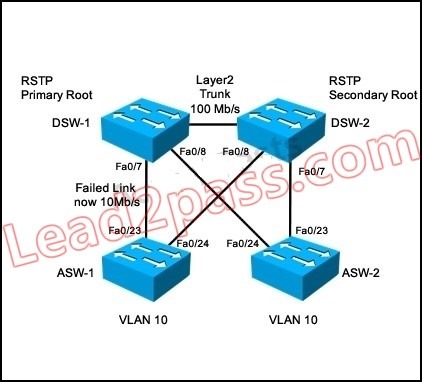
A. There will be no change to the forwarding path of traffic from ASW-1
B. ASW1 will block Fa0/24 in order to maintain the shortest path to the root bridge DSW-1
C. ASW-1 will block Fa0/23 in order to maintain the shortest path to the root bridge DSW-1
D. ASW-1 will elect DSW-2 as the root primary since it is closer than DSW-1
Answer: C
QUESTION 159
Refer to the exhibit. Which two of the following statements are true? (Choose two) 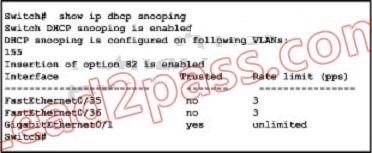
A. DHCP snooping is enabled for 155 Vlans
B. DHCP snooping is enabled for single Vlan
C. DHCP snooping is enabled for single Vlan
D. DHCP snooping is enabled for single Vlan
E. Ports Fa0/5 and Fa0/6 should be kept shutdown as these are untrusted ports
Answer: BD
QUESTION 160
Drag and Drop Question. 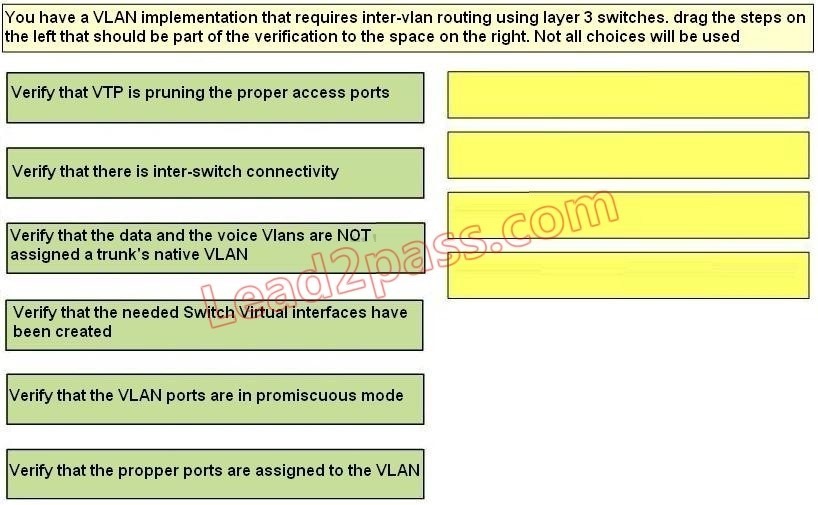
Answer: 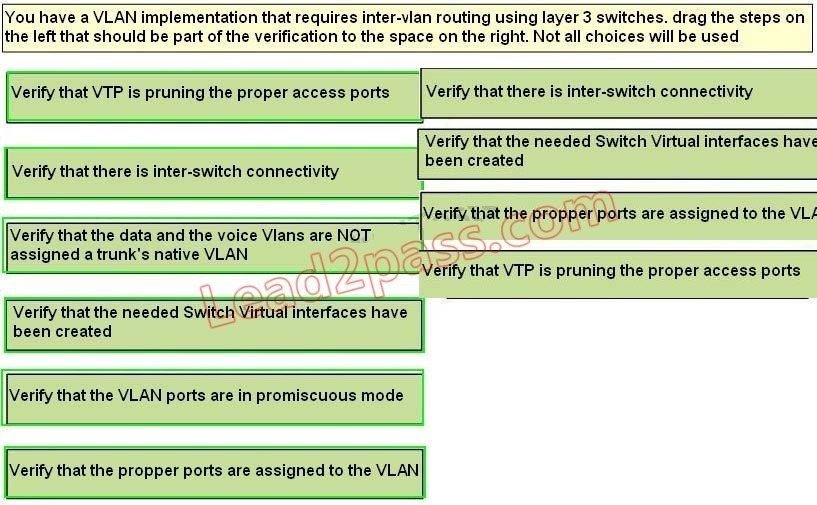
Passleader Actual Cisco 642-813 PDF & VCE Exam Dumps